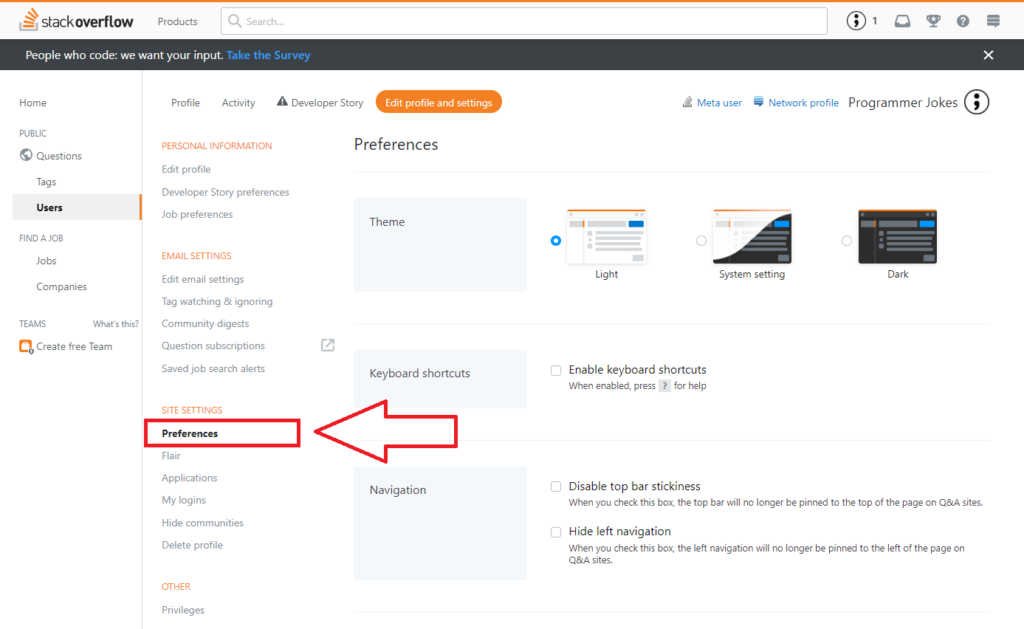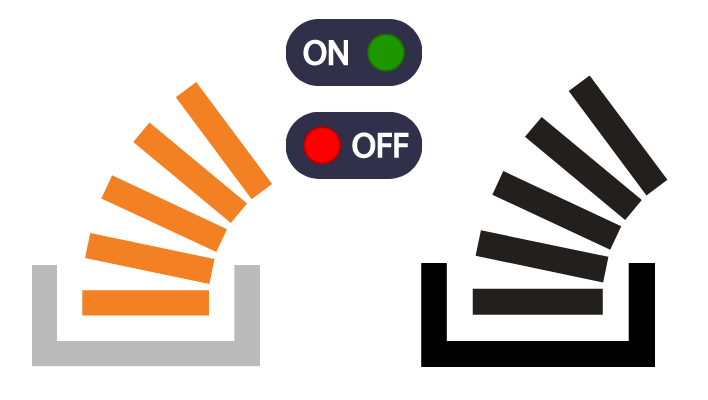So finally StackOverflow get dark mode most requested feature since 2008. this option definitely reduce programmers eye strain, but you hardly find this option if you’re a new StackOverflow user
Stackoverflow is one of the leading websites for programmers and tech professionals which recently sold to & Prosus.
Here is the simple step to enable and disable dark mode in StackOverflow without using any other plugins or extensions this update is still on beta mode but don’t worry you find the final rollout within a month
Enable dark mode on stackoverflow
- First Click on your Profile on the right side
- Then select Edit profile and settings
- Select Preferences
- Where you find Dark and Light selection options
- Click on “Dark” site automatically switch to the dark mode
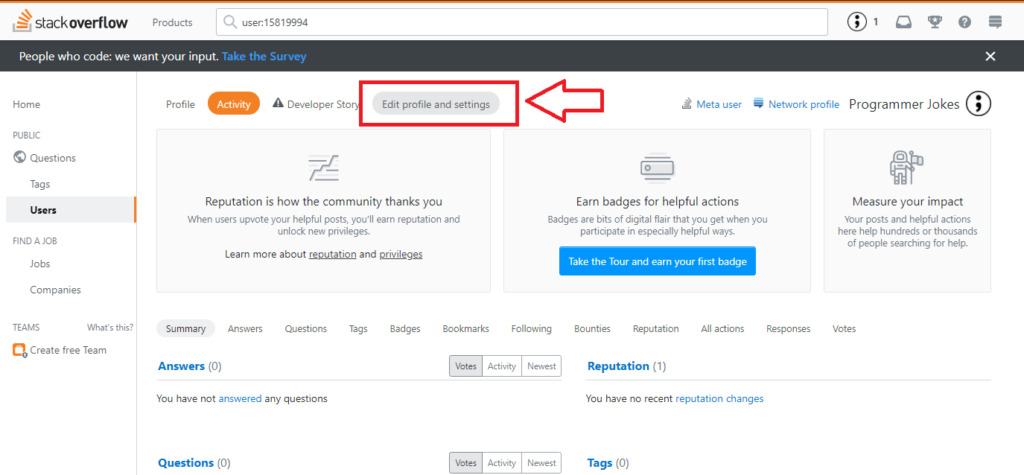
It’s hard to believe a website who’s have 51 million monthly programmers took so long to have a dark mode