I’m using aws from last 2 years for my tiny projects and got lots off surprise bill but thanks to jeff bezos and their support team they always help this 20 y/old kid.
And there’s good reason for it:
❌ Never set billing alerts = ui interface is hard for newbie
✅ Setting up alerts = build without fear + sleep well

Here’s what we’ll cover:
- Installing webhook in slack
- Creating lambda function which send billing details in slack
- CloudWatch to schedule time (we want daily updates)
- Adding CloudWatch trigger
Let’s get into it!
🪝Installing webhook in slack
First step is to install “Incoming Webhook app in slack” This App allow us to send http repones on slack with external integration
Go to Slack App Directory > Search ‘Incoming Webhooks’
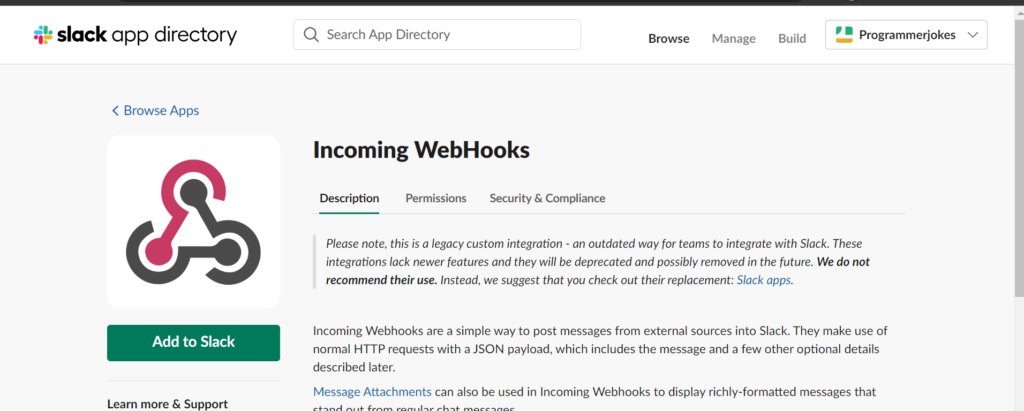
Select Slack channel where you want aws billing alerts
Example: Here mine is “aws-billing”
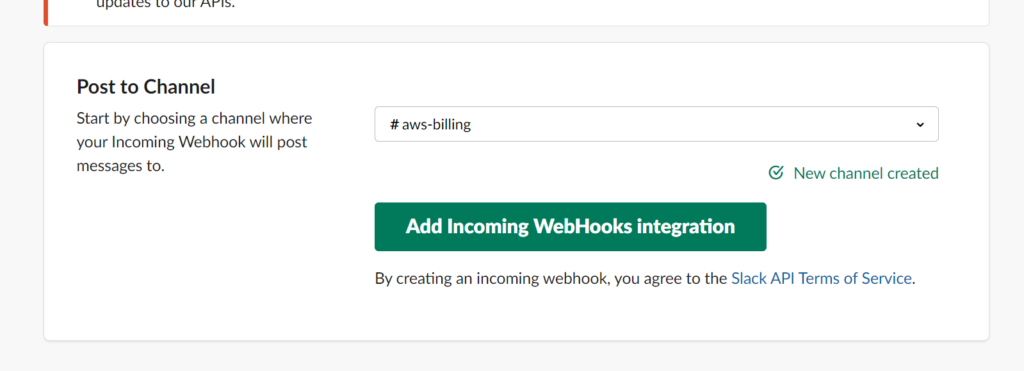
- Copy Webhook URL
- Enter the Description of your WebHook.
- Add “funny jeff Bezos laughing icon”
- Click on Save Setting
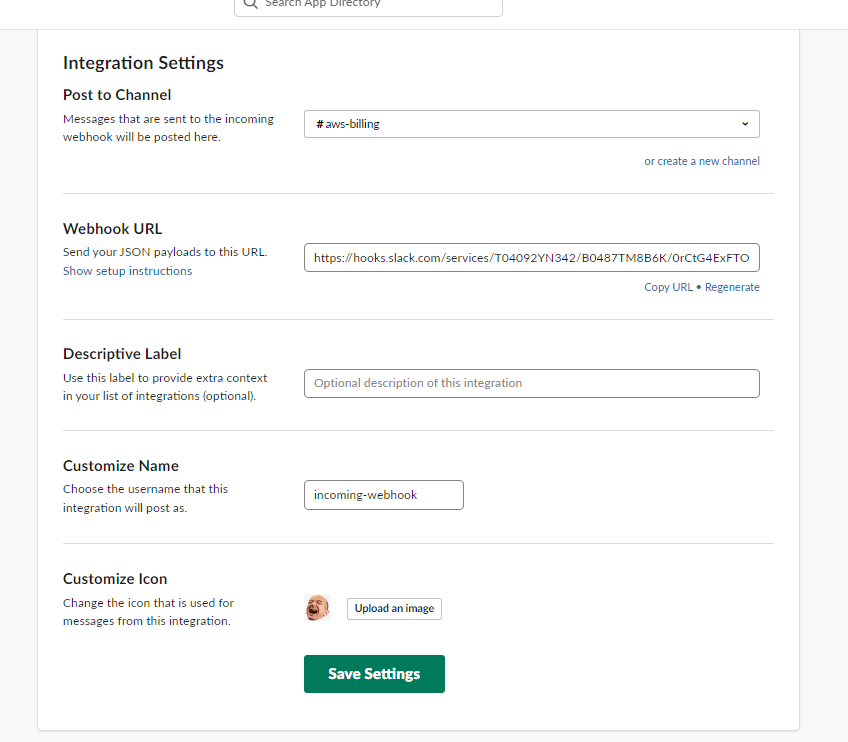
🤖Creating lambda function
this step is where we need some code but don’t worry you don’t need to understand all just copy paste